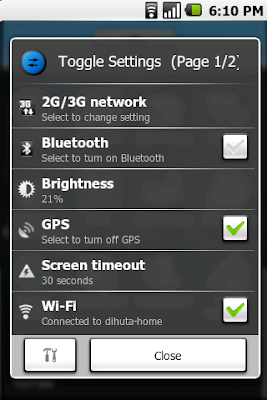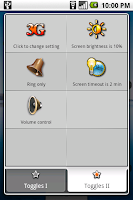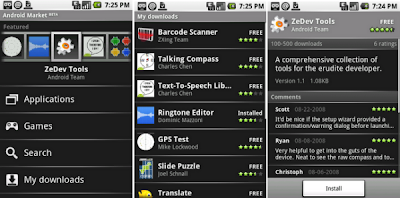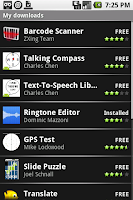Jon von Tetzchner, CEO at Opera Software, said: "Opera Mini will be able to empower users of Android-based handsets with access to all of their favorite web sites with popular features for smooth effects and scalable, tailored viewing."
Jon von Tetzchner, CEO at Opera Software, said: "Opera Mini will be able to empower users of Android-based handsets with access to all of their favorite web sites with popular features for smooth effects and scalable, tailored viewing."Opera Mini is a great mobile browser and it's good to see it work on Android phone.Opera Mini gives you a quicker browsing and more functions on your mobile.For example,Bookmark syncing,Feeds and Proxy setup.
Here is some description for Opera Mini 4.2 Final version
-Can upload and download files through Opera Mini and save pages for offline viewing
-Videos will be redirected to the system's video player
-Double tap now works for zooming in and out
-Inline URL entry instead of using native input
-Fixed password text entry to hide characters
-Fixed problems with exiting application when back button was pressed
-Improved trackball speed
-All internal pages, like the start page, now have font size extra large for easier navigation
Download Opera MiNi