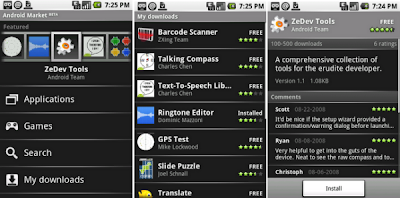
Android Market is center of all applications developed for Android.It look like Apple iPhone Appstore,where third party developers can share applications to Android users for download their applications.And a good point is most of applications are free.That way using Android market is the basic way and most used to ins
 tall applications on T mobile G1.
tall applications on T mobile G1.How to install Applications on T mobile G1

1. In applications menu.Go to the Android Market application
2.Choose any options you want "Application,Games,Search,My Downloads,Games" and then you will get a list of applications
3.You can search for specified application and you will get a list of applications with rating and description.
4.Choose an application you want and you will get more details,the numbers of downloads and users comments.
5.Click install button on the bottom of the screen to install application.
6.You will get more details of application and the different functionalists it will need to access
7.Finish you install by click on O.K.
8.To launch application,go to Menu and select that application.
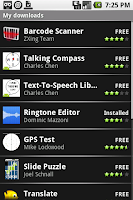
After you download and use the application, you can leave a comment about application and check a list of all the applications you have downloaded by select the My Downloads option on Android Market.
How to uninstall applications.
1.Go to Menu --> Settings --> and select Applications.
2.Click on Manage and then you will see a list of applications that you have installed
3.Select the application you want to uninstall and click the uninstall button.